Making Transfers
We've made it fast, simple and convenient to move money between your accounts.
-
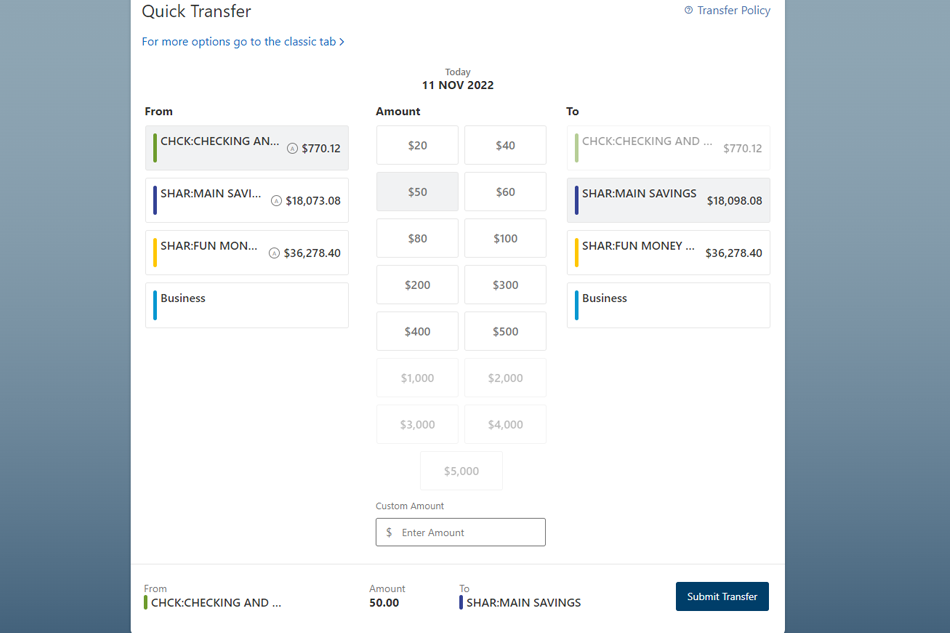
- More
Quick Transfers
Select the account you wish to move money from, choose an amount (or enter a custom amount), and select the account you want to receive money. Click "Review Transfer" to proceed.
- More
-
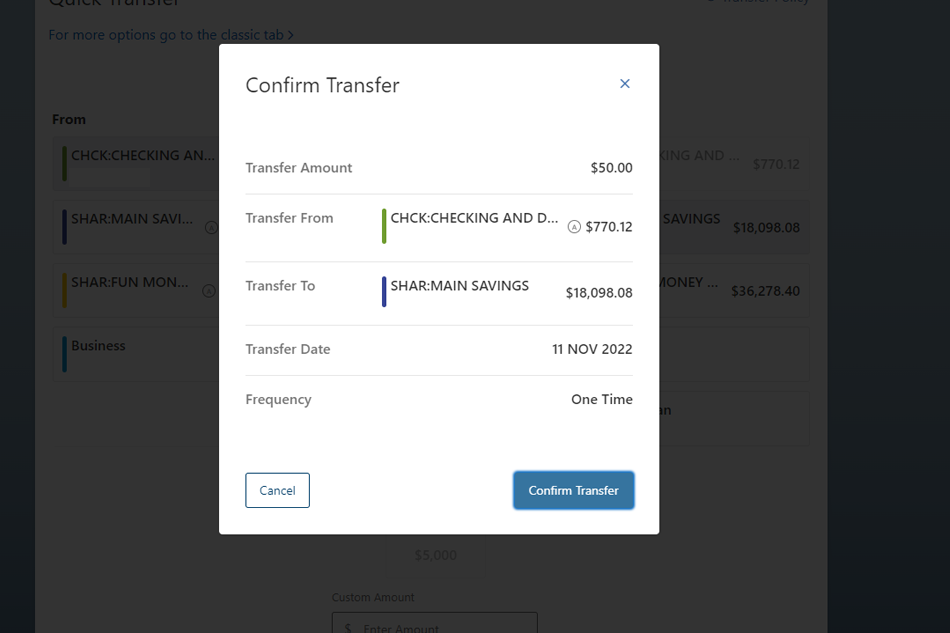
- More
Confirm Transfer
Review information on the Confirm Transfer screen that displays, then click "Submit Transfer" to complete the transaction.
- More
-
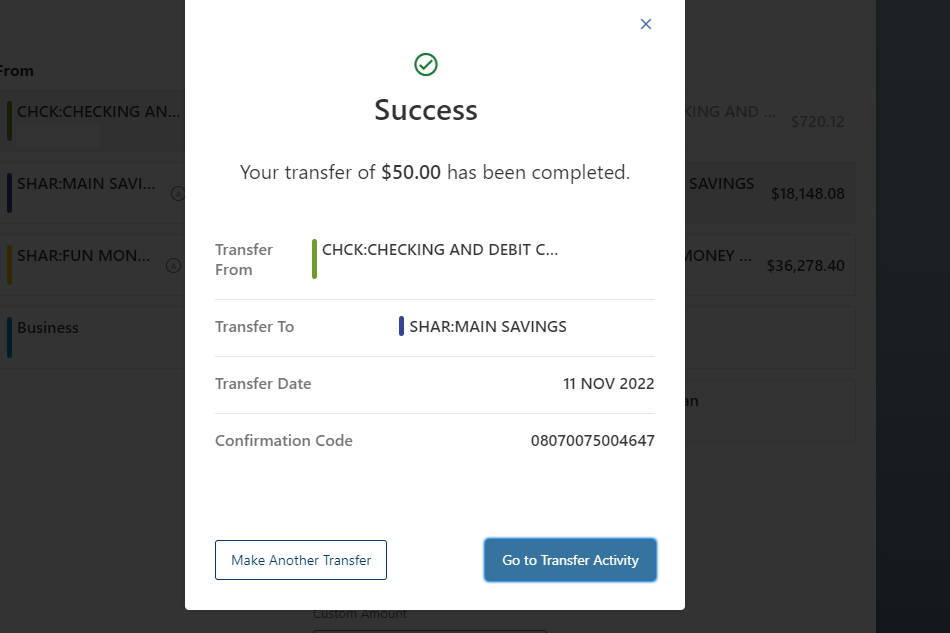
- More
Transaction Complete
Success. Transfer transaction is now complete. Click “View Transfer Activity” to view a record of this transfer.
- More
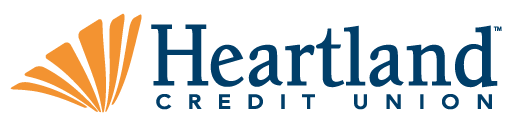
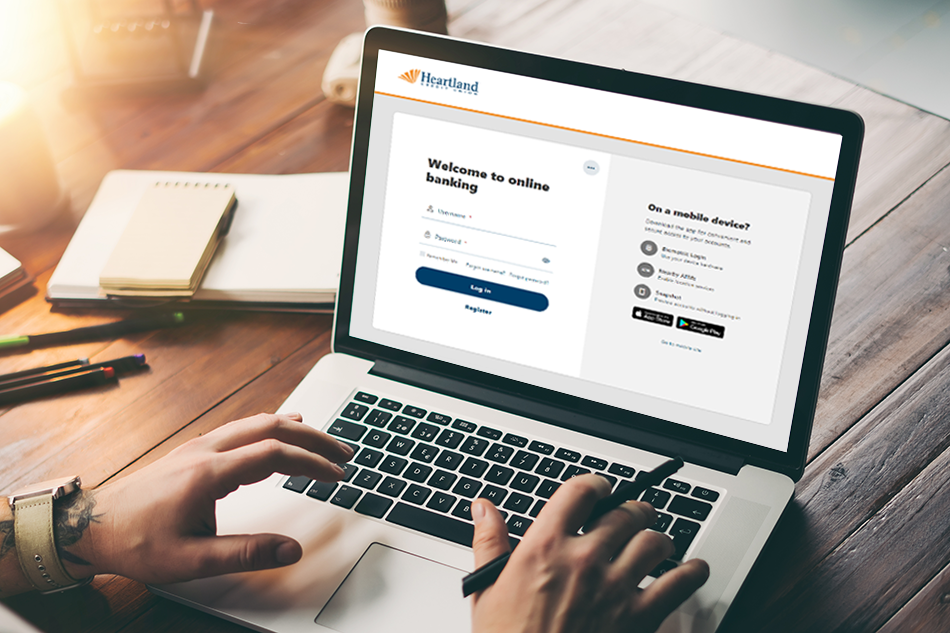
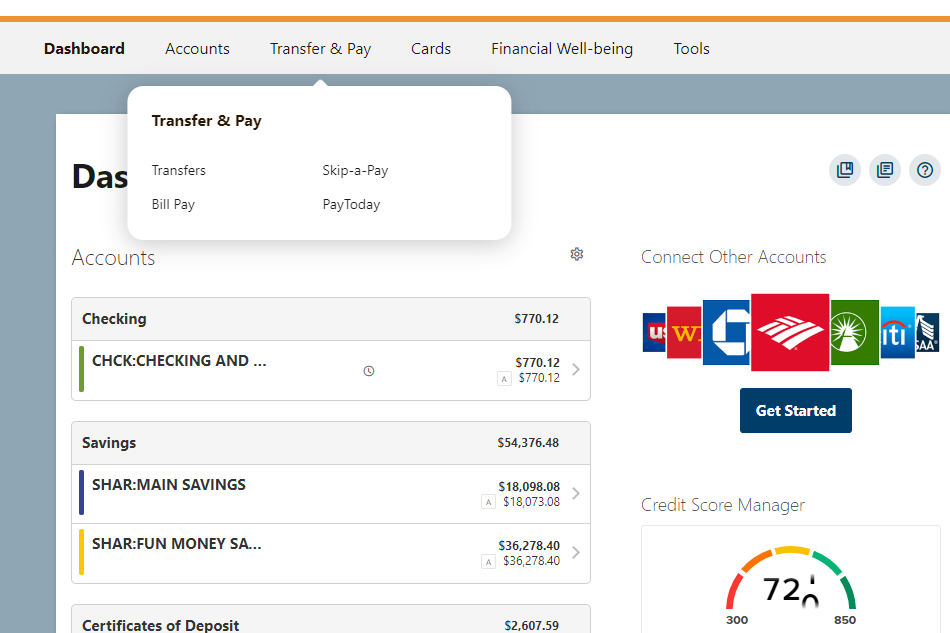
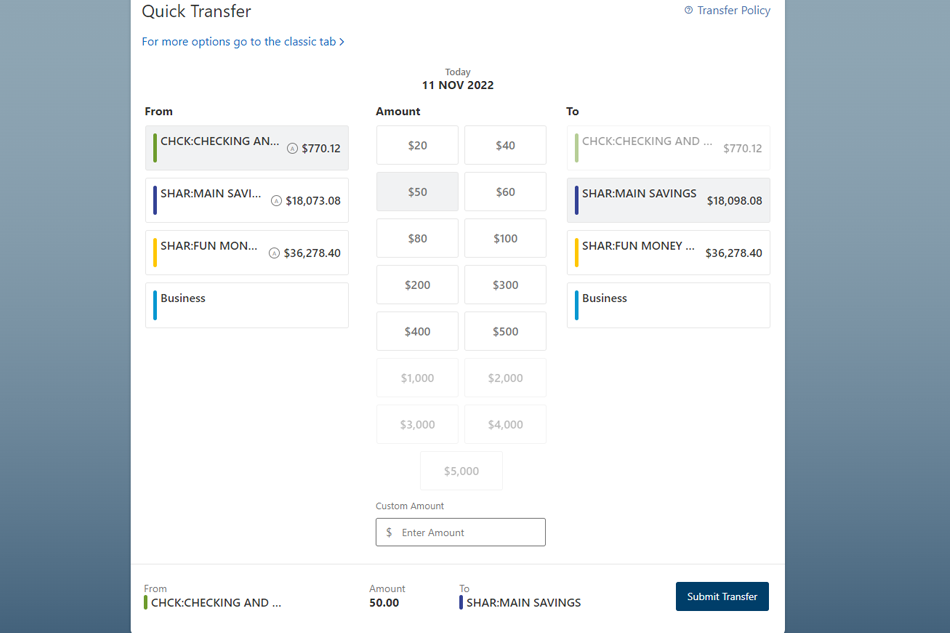
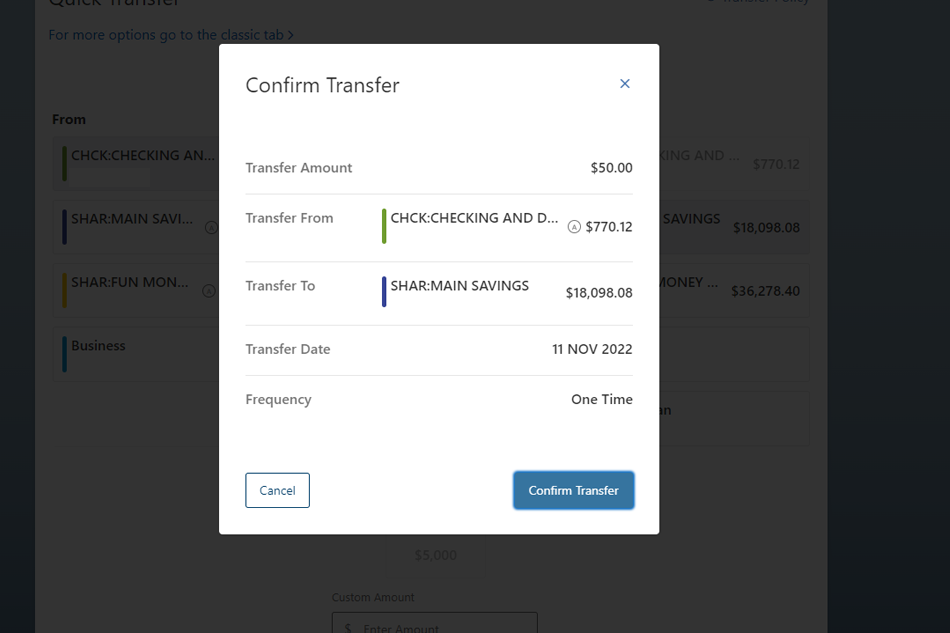
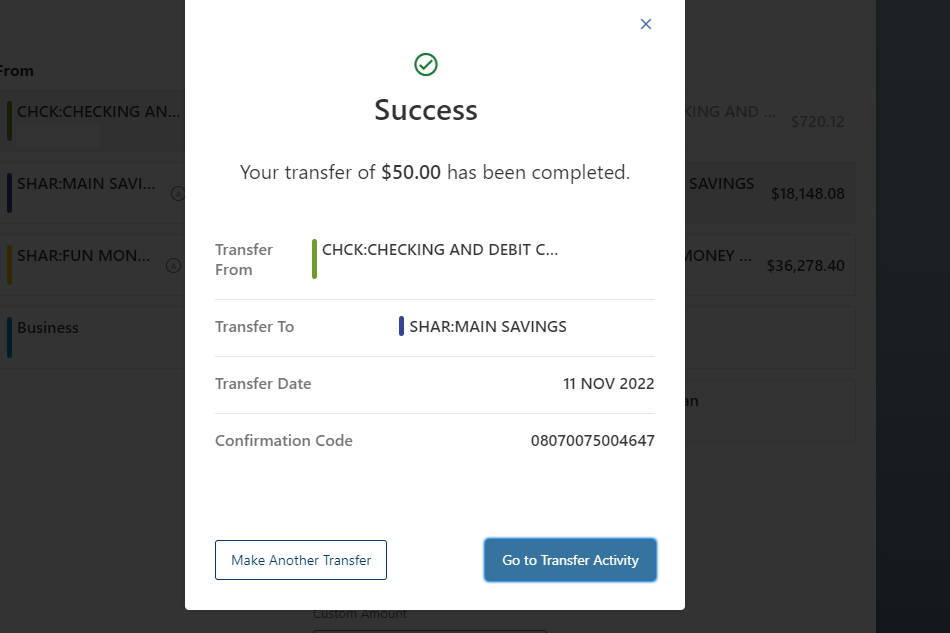
 Official Financial Wellness Partner Of Tiger Athletics
Official Financial Wellness Partner Of Tiger Athletics




