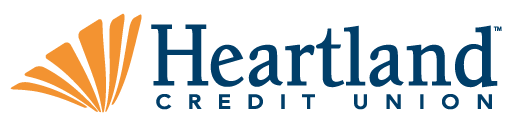Switch to eStatements
Quick, clutter-free, and eco-friendly—eStatements are the secure way to access your monthly statements. Instead of waiting for your statement to arrive in the mail, you can view, download, or print your monthly statement as soon as it is issued. Plus, you have 24/7 access to your past statements, should you need to refer to them later.
If you have an HCU Spending account, you'll save $3 a month ($36 a year!) just by switching from paper statements to eStatements.

Better security: Protect your personal and account information from being stolen or delivered to the wrong address. eStatements are secured by your HCU Digital Banking login credentials and can only be accessed by you.

Reduced clutter: Never stress about losing your monthly statements again! HCU Digital Banking is your virtual filing cabinet—always organized and just a few clicks away.

Go green: Every little bit helps! eStatements helps reduce paper waste and the resources used for printing and transportation.

How to Sign Up
It's easy to enroll in eStatements! Just three simple steps:
- Log in to HCU Digital Banking.
- In the mobile app, click the More icon, select Accounts, and select eDocuments. Or if you logged in using a web browser, in the menu click Accounts and select eDocuments.
- Follow the on-screen instructions.
If you have any questions, call us at 800.428.8472. We're happy to help!